OpenAI Adapter
Deploy local API based on OpenAI API.
Features
- OpenAI API Adapter
- Chat Bot
Architecture
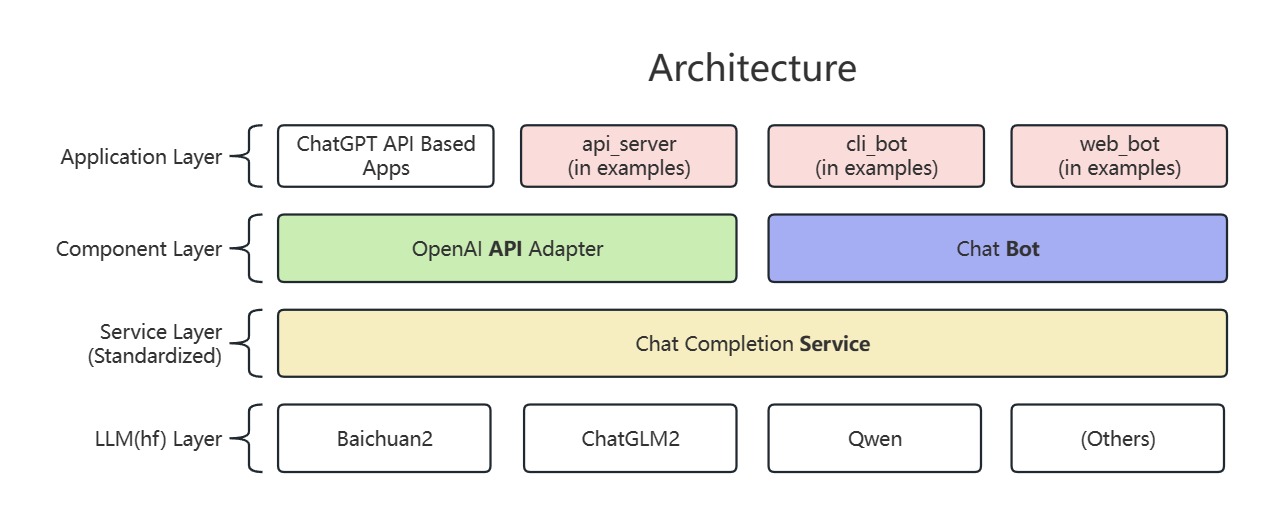
Usage
First, clone this repo and the open source LLM repos.
git clone https://github.com/tutils/openai-adapter.git
| Supported | Used in examples |
|---|---|
| Baichuan2 | Baichuan2-13B-Chat-4bits |
| ChatGLM2 | chatglm2-6b-int4 |
| Qwen | Qwen-14B-Chat-Int4 |
Make sure the dependencies of the LLMs are installed correctly, and the directory tree should like this:
tree
.
├── Baichuan2
│ └── baichuan-inc
│ └── Baichuan2-13B-Chat-4bits
├── ChatGLM2-6B
│ └── THUDM
│ └── chatglm2-6b-int4
├── Qwen
│ └── Qwen
│ └── Qwen-14B-Chat-Int4
└── openai-adapter
├── adapter
└── examples
Then, start the api server.
cd openai-adapter
pip install -i requirements.txt
# USE_SERVICE can be: baichuan2, chatglm2, qwen
PYTHONPATH=$PWD USE_SERVICE=baichuan2 python examples/api_server.py
Finally, launch your ChatGPT application (e.g. ChatGPT Next)
docker run --rm -p 3000:3000 -e BASE_URL='http://localhost:8000' yidadaa/chatgpt-next-web
You can test the application mentioned above by visiting http://localhost:3000/.
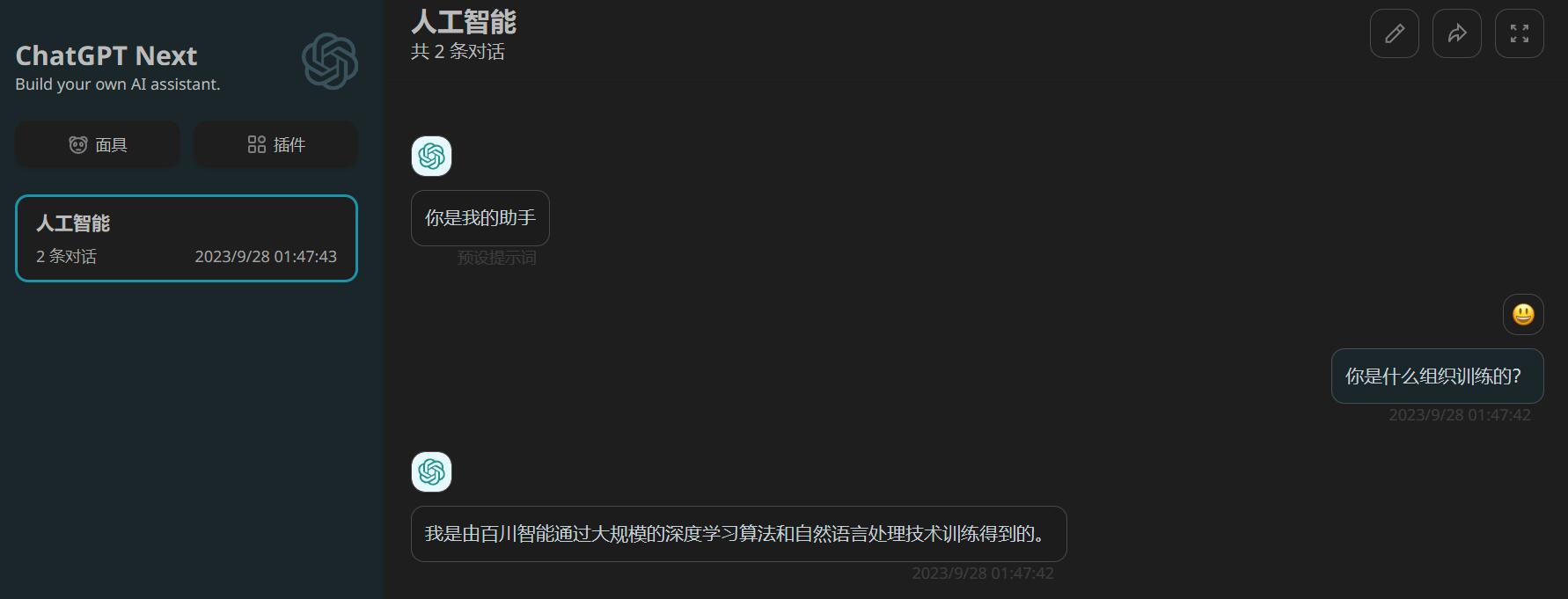
Of course, you can also directly use the SDK provided by OpenAI.
import openai
openai.api_base = "http://localhost:8000/v1"
openai.api_key = "none"
# create a request activating streaming response
for chunk in openai.ChatCompletion.create(
model="gpt-3.5-turbo",
messages=[
{"role": "user", "content": "你好"}
],
stream=True
# Specifying stop words in streaming output format is not yet supported and is under development.
):
if hasattr(chunk.choices[0].delta, "content"):
print(chunk.choices[0].delta.content, end="", flush=True)
# create a request not activating streaming response
response = openai.ChatCompletion.create(
model="gpt-3.5-turbo",
messages=[
{"role": "user", "content": "你好"}
],
stream=False,
stop=[] # You can add custom stop words here, e.g., stop=["Observation:"] for ReAct prompting.
)
print(response.choices[0].message.content)
For other usage details, see examples.
